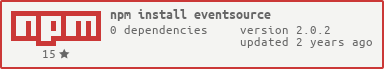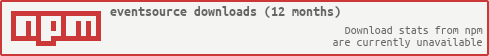What is eventsource?
The eventsource npm package is a Node.js implementation of the EventSource client, which is used for receiving server-sent events (SSE). It allows clients to subscribe to a stream of updates from a server over an HTTP connection. The package is designed to be compliant with the W3C EventSource specification and is typically used for real-time data feeds, such as live notifications, stock prices updates, or any other continuous data stream.
What are eventsource's main functionalities?
Connecting to an SSE server
This code demonstrates how to connect to an SSE server and listen for messages. The 'onmessage' handler is called whenever a new message is received, and the 'onerror' handler is called if there's an error with the connection.
const EventSource = require('eventsource');
const es = new EventSource('http://example.com/events');
es.onmessage = function(event) {
console.log(event.data);
};
es.onerror = function(err) {
console.error('EventSource failed:', err);
};
Listening for specific event types
This code snippet shows how to listen for specific event types using the 'addEventListener' method. In this example, the client listens for 'userupdate' events and processes the received data.
const EventSource = require('eventsource');
const es = new EventSource('http://example.com/events');
es.addEventListener('userupdate', function(event) {
const userData = JSON.parse(event.data);
console.log('User update:', userData);
});
Reconnecting after connection loss
This example illustrates the automatic reconnection feature of the EventSource API. The 'onopen' handler is called when the connection is successfully established, and the 'onerror' handler indicates that the connection has been lost and a reconnection attempt will be made.
const EventSource = require('eventsource');
const es = new EventSource('http://example.com/events');
es.onopen = function() {
console.log('Connection to server opened.');
};
es.onerror = function() {
console.log('Connection lost, the browser will automatically attempt to reconnect.');
};
Other packages similar to eventsource
sse-client
The sse-client package is another implementation of the EventSource API for Node.js. It provides similar functionality for connecting to SSE servers and handling server-sent events. Compared to eventsource, it may have different API nuances or additional features, but the core functionality remains the same.
oceanwind
Oceanwind is not a direct alternative to eventsource, but it is an example of a package that uses server-sent events to provide real-time updates to clients. It is a library for managing real-time communication between servers and clients, and it may include an SSE implementation as part of its feature set.
EventSource 


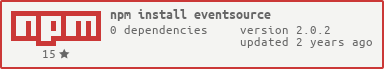
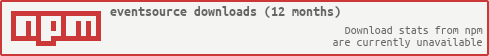
This library implements the EventSource client for Node.js. The API aims to be W3C compatible.
Install
npm install eventsource
Usage
var EventSource = require('eventsource');
var es = new EventSource('http://demo-eventsource.rhcloud.com/');
es.onmessage = function(e) {
console.log(e.data);
};
es.onerror = function() {
console.log('ERROR!');
};
See the spec for API docs.
Example
See https://github.com/einaros/sse-example
Extensions to the W3C API
You can define custom HTTP headers for the initial HTTP request. This can be useful for e.g. sending cookies
or to specify an initial Last-Event-ID value.
HTTP headers are defined by assigning a headers attribute to the optional eventSourceInitDict argument:
var eventSourceInitDict = {headers: {'Cookie': 'test=test'}};
var es = new EventSource(url, eventSourceInitDict);
Allow unauthorized HTTPS requests
By default, https requests that cannot be authorized will cause connection to fail and an exception
to be emitted. You can override this behaviour:
var eventSourceInitDict = {rejectUnauthorized: false};
var es = new EventSource(url, eventSourceInitDict);
Note that for Node.js < v0.10.x this option has no effect - unauthorized HTTPS requests are always allowed.
HTTP status code on error events
Unauthorized and redirect error status codes (for example 401, 403, 301, 307) are available in the status property in the error event.
es.onerror = function (err) {
if (err) {
if (err.status === 401 || err.status === 403) {
console.log('not authorized');
}
}
};